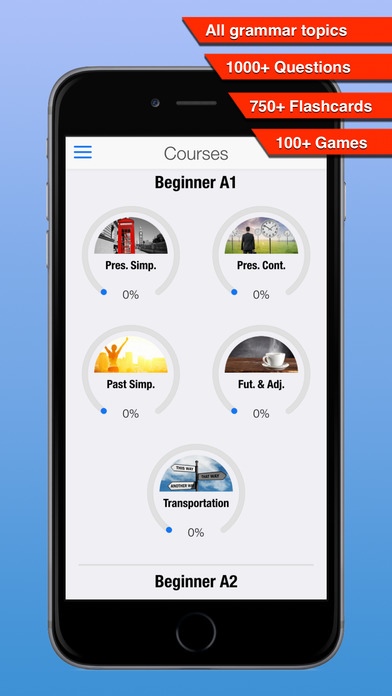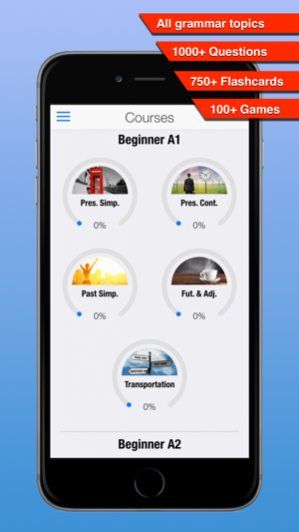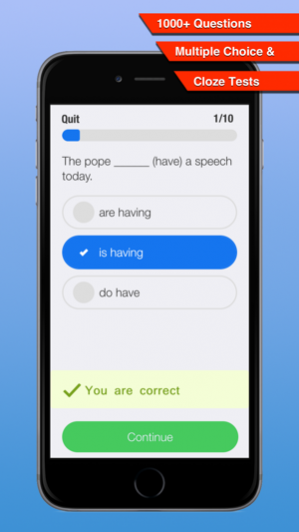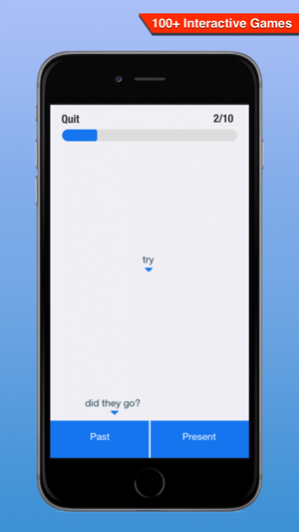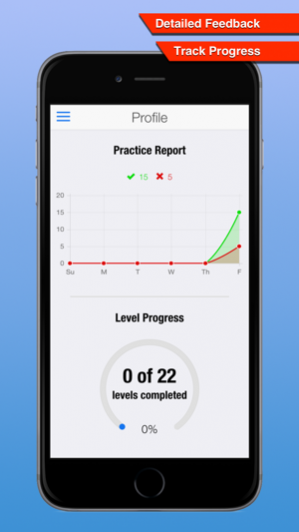Practice English Grammar 3.1.3
Continue to app
Free Version
Publisher Description
*** Nominee for 2014 Best Education App *** Improve your English grammar now with more than 1000 questions, 750+ flashcards and 100+ games. Learning by doing & tracking your progress! _____________________________ This app is for basic and advanced learners on iPhones & iPads. • 1000+ questions • 750+ flashcards • 100+ small learning games • many grammar articles • detailed feedback on your answers • offline mode availability • daily practice w. daily new questions _____________________________ BE FASTER! With ’Practice English Grammar’ you can push your English skills to an expert level fast and on the go. Follow the principle “Practice makes perfect”. Choose one of the following topics and start learning English: • Adjectives • Adverbs • Article • Auxiliaries • Comparison • Conditional • Conjunctions • Future • Gerund • Infinitive • WH-Words • Modal Verbs • Noun • Passive Voice • Past Continuous • Past Simple • Perfect • Phrasal verbs • Possessive Adjectives • Present Continuous • Present Simple • Pronoun • Reported Speech • Some and Any And many more added every week! _____________________________ Additional app features include: • Learn offline in a plane or in a train • Use on smartphones & tablets • Statistics to monitor your progress • Different question types, e.g. single choice, matching and fill in the blank • Multi-Media content that make your learning sessions fun and interactive. _____________________________ PLEASE NOTE: You will need a subscription in order to get access to the full learning materials for one language. For each language there are four subscription options available: 1-month subscription for $US9.99. 3-month subscription for $US21.99. 6-month subscription for $US37.99. 12-month subscription for $US64.99. Each subscription will automatically renew unless auto-renew is turned off at least 24-hours before the end of the current payment period. Your iTunes account will be automatically charged at the same price for renewal within the 24-hour period prior to the end of the current payment period unless you change your subscription preferences in your iTunes Account Settings. When a subscription is canceled, access to the app’s courses and features will expire at the end of the current payment period. _____________________________ We are constantly updating the app. Our mission is, to continually improve your learning experience. So, we always appreciate your feedback! Let us know your questions and suggestions to improve this app: englishgrammar@cleverlize.com Have a great day ... and enjoy learning English grammar anytime, anywhere! Your Practice English Grammar team. _____________________________ LIKE US: http://www.facebook.com/pegalot FOLLOW US: http://www.twitter.com/pegalot
Jun 9, 2015 Version 3.1.3 Bug fixes.
About Practice English Grammar
Practice English Grammar is a free app for iOS published in the Kids list of apps, part of Education.
The company that develops Practice English Grammar is Cleverlize GmbH. The latest version released by its developer is 3.1.3.
To install Practice English Grammar on your iOS device, just click the green Continue To App button above to start the installation process. The app is listed on our website since 2015-06-09 and was downloaded 14 times. We have already checked if the download link is safe, however for your own protection we recommend that you scan the downloaded app with your antivirus. Your antivirus may detect the Practice English Grammar as malware if the download link is broken.
How to install Practice English Grammar on your iOS device:
- Click on the Continue To App button on our website. This will redirect you to the App Store.
- Once the Practice English Grammar is shown in the iTunes listing of your iOS device, you can start its download and installation. Tap on the GET button to the right of the app to start downloading it.
- If you are not logged-in the iOS appstore app, you'll be prompted for your your Apple ID and/or password.
- After Practice English Grammar is downloaded, you'll see an INSTALL button to the right. Tap on it to start the actual installation of the iOS app.
- Once installation is finished you can tap on the OPEN button to start it. Its icon will also be added to your device home screen.